Installer settings
|
|
|
|
Installer setting items
| No. | Item | Details | Setting value |
|---|---|---|---|
| 1 |
Contact output time (*) | ||
| Option output duration | Sets the option output duration time. |
1/[5]/10/20/30 (sec) | |
Door release duration |
Sets the unlocking duration for the electric door lock. | 1/[5]/10/20/30 (sec) | |
| 2 | Initialize | Resets all settings to default. All images saved in built-in memory will also be deleted. |
- |
(*): The setting values should be the same as those of other monitor station.
Installer setup menu screen
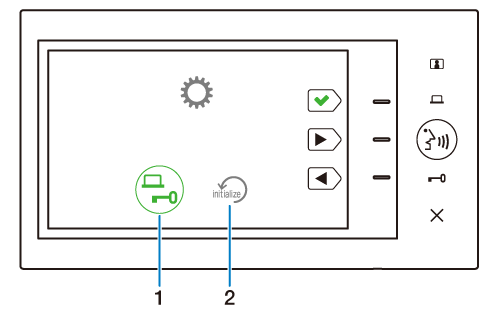
Setting procedure (e.g., setting the door release duration)
- Tap one of the function buttons in standby mode.
The menu screen will be shown.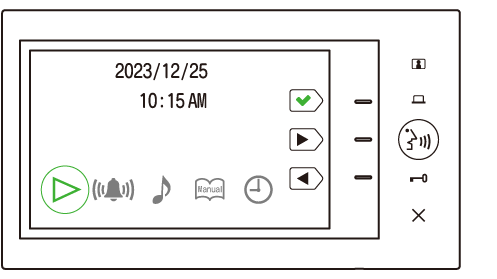
- Tap and hold
 for 5 seconds or more.
for 5 seconds or more.
The installer setup menu screen will be shown. - Tap the function button (
 ) or (
) or ( ) to select
) to select  , then tap the function button (✔).
, then tap the function button (✔).
The contact output time screen will be shown.
- Tap the function button (
 ) to select
) to select  .
. - Tap the function button (
 ) to adjust the door release duration.
) to adjust the door release duration. - Tap the function button (✔) to apply changes.
|
|

 is pressed.
is pressed.