Master monitor station/expansion monitor station
JV-1MD master monitor station shown for illustration. JV-1FD expansion monitor station has the same features and controls.
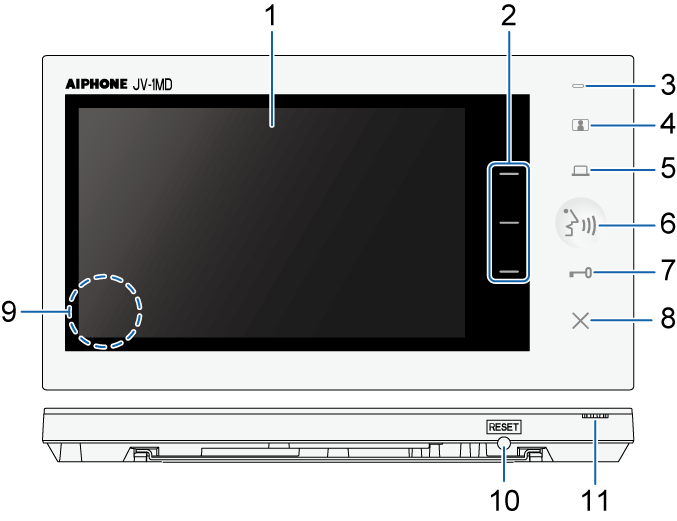
| No. | Item |
Description |
|---|---|---|
1 |
Color LCD screen | Color LCD screen doesn't have touch interface. Remove the protective film before use. |
2 |
Function buttons |
|
3 |
Notification LED (blue) | Indicates the current status of the station. |
4 |
Monitor button | Tap the monitor button to monitor the outside of the door. |
5 |
Option button | Tap the option button to activate a connected external unit. |
6 |
Talk button |
Tap the talk button to start communication. |
7 |
Door release button | Tap the door release button to unlock the electric lock at the door station. |
8 |
End button | Tap the end button to exit the current operation and enter standby mode. |
9 |
Speaker | The speaker is on the back side of the station. |
10 |
RESET switch | Push the RESET switch to reboot the station when it is not responding. Even if you reboot the station, the settings and recorded image are retained. |
11 |
Microphone | Do not block the microphone with stickers or tape. Otherwise, communication may not be possible. |
Function buttons
Tap the corresponding function button to execute a function displayed on the right side of the screen.
Example: Setting menu

- The functions displayed on the screen change in accordance with the status of the station.
Notification LED
LED |
Description |
|
|---|---|---|
| Blue light |
On |
|
| Blue flashing |
On (0.25 sec.) Off (0.25 sec.) |
JV-1MD: When a short circuit is detected in the door station wiring or the expansion monitor station wiring. JV-1FD: When a short circuit is detected in the door station wiring. |
|
On (0.5 sec.) Off (0.5 sec.) The LED turns off after flashing 3 times. |
|
|
|
Off (1 sec.) |
|
|




